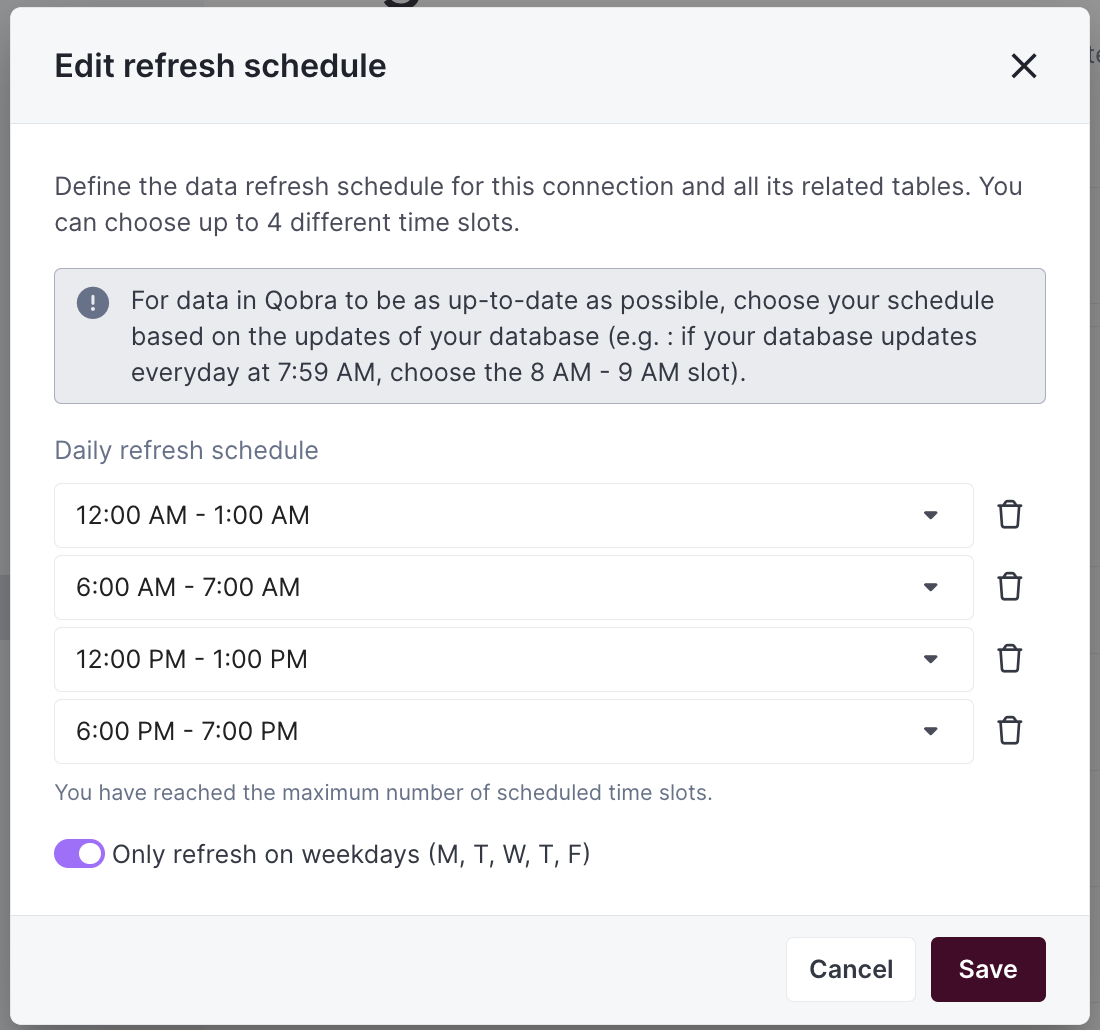Introduction
Qobra can connect to your AWS account and synchronizecsv files from an S3
bucket.
This integration is readonly and will not write anything in your S3 buckets.
Access & setup
-
Create the S3 bucket that will hold your synchronized
csvfiles. -
Create an AWS policy with the least access needed for the integration to work:
s3:ListBucket: lists S3 buckets (among restricted resources)s3:GetObject: retrieves documents from S3 buckets (among restricted resources)
Attach the policy to the IAM user or role to give us access to the S3 bucket. If you are using resource based policy, make sure the bucket policy is updated accordingly. -
Fill in your bucket information in the application:
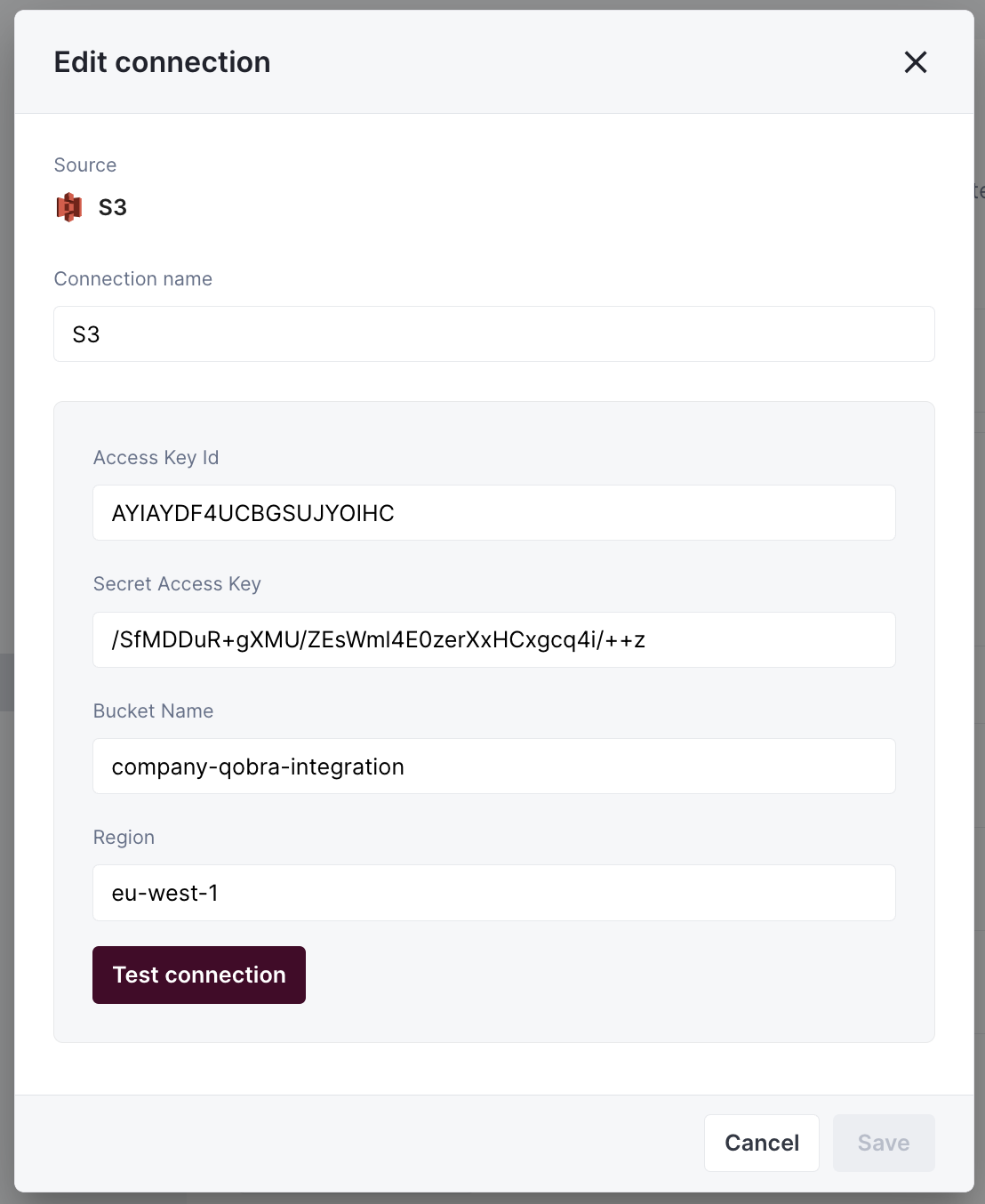
Synchronization
CSV file requirements
To synchronize a file to Qobra, it must meet requirements:- the file has a
csvformat, with;separator - the file does not change name
- the file contains a unique identifier column
- the file contains a name column
- the date values contained in the file must follow this format:
YYYY-MM-DD - the user values contained in the file must be emails by default, but it can be changed in app at table creation
Total synchronization
This integrations does total synchronization, meaning the whole document will be synced at every refresh.Refresh Schedule
By default, we perform four Full Refreshes per day to keep your data up to date. However, you can customize both the frequency and timing of these refreshes to better suit your needs:- Default Schedule: Four Full Refreshes per day
- Customizable Options:
- Adjust the number of daily refreshes
- Set specific hours for the refreshes to occur
- Configure the schedule through your integration settings
- On-Demand Updates: Need the latest data right away? Just click the refresh button in your integration settings