Versions
The Qobra API is versioned. Breaking changes will occur when we change the version, and you’ll be notified by email two months in advance.You are currently viewing the v1 API documentation. This version remains
fully functional and maintained.
Migrate to v2 (recommended for reporting)
A v2 is now available with significant improvements to reporting endpoints:- Data Structures: Tables containing your commission data (statements reporting and records reporting)
- Schema Discovery: Dynamically inspect available fields and their types
- ID-Based Pagination: Efficient navigation through large datasets using record IDs
GET /reporting/{table_id}/statements→ see v2 documentationGET /reporting/{table_id}/records→ see v2 documentation
GET /data-structures→ List data structuresGET /data-structures/{table_id}/fields→ Get fields schema
All other v1 endpoints remain available and will continue to be maintained.
Authentication
Generate your API key
To authenticate your requests, you’ll needAPI keys that can be found
in Qobra’s global settings, integration section. In this section you’ll be
able to manage your API keys.
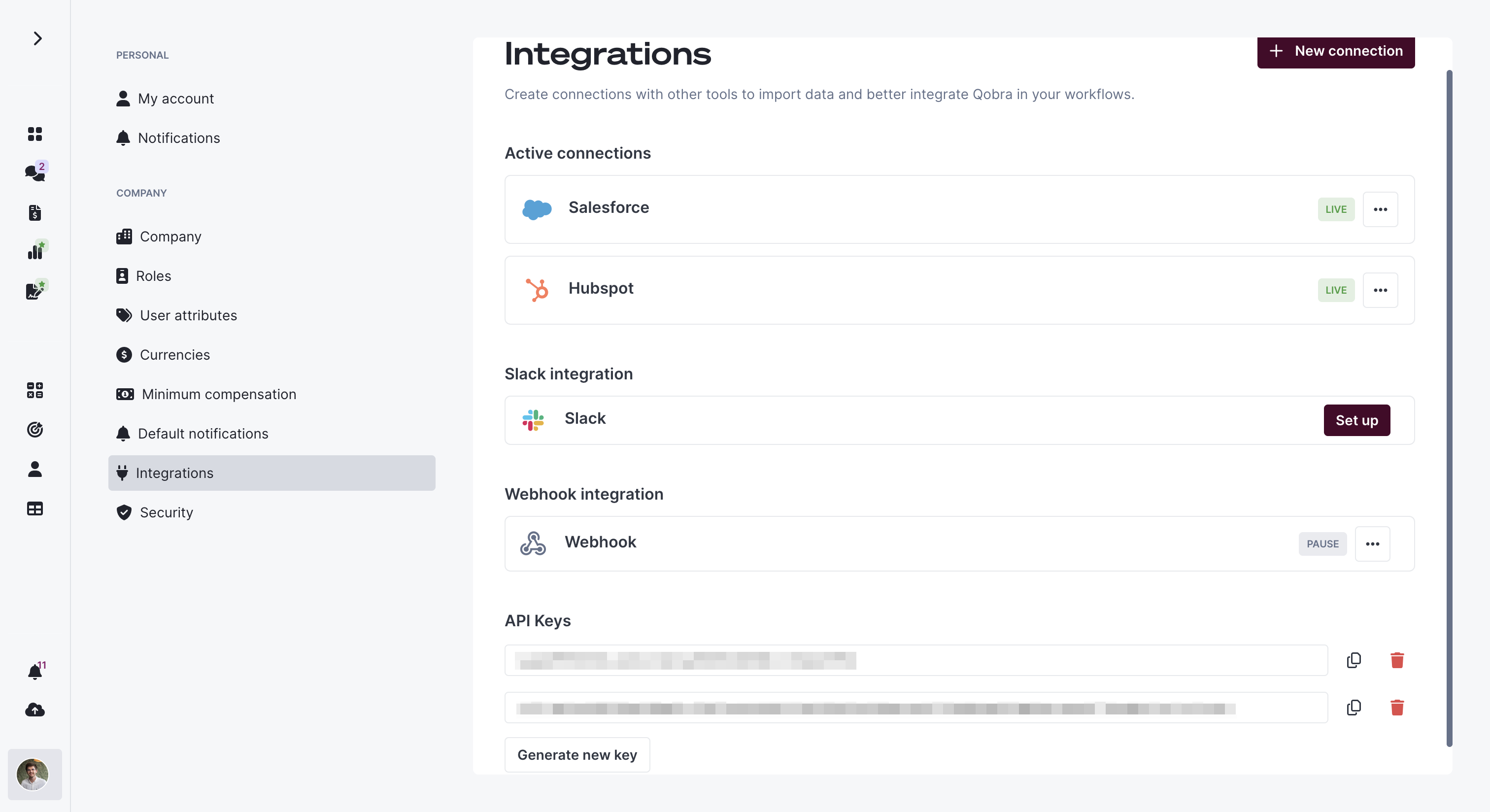
Request Header
To identify yourself, just put a header containing the API key as specified below.Base URL
Qobra’s base api url ishttps://api.qobra.co/<version>/
For the first version of the api, you’ll have to call https://api.qobra.co/v1/