Upsert users bulk
User management
Upsert users bulk
Upsert users in bulk.
PUT
Upsert users bulk
How to use user attributes
If you want to add custom columns to your user table, create them inQobra settings > User attributes first.
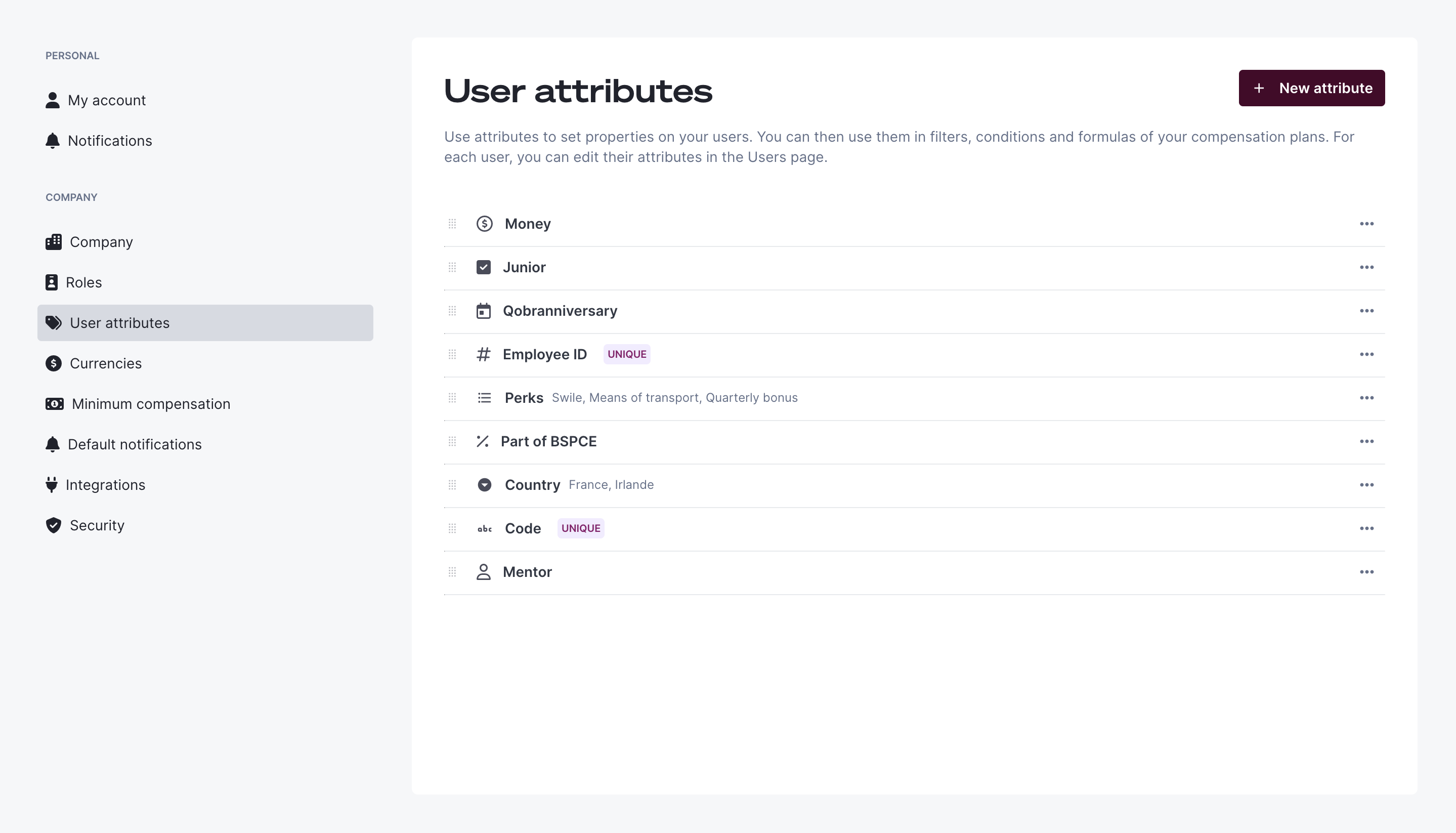
Variable api keys
This endpoint is based on dynamic fields. This mean that all annotations that look like<variable-key>, will have to or will be replaced by their
actual API keys.
Behavior
- Conflict Rule and upsert: Be careful, email field on user is unique. For each user, if it already exist (according to email), we will update the existing one and if it does not exist yet, we will create it.
- Transaction: If there is at least one user that triggers an error at import, we return you an error and import nothing. You have to fix your payload and send it to us again. And if the answer is a success, it means that every users you sent us have been upserted
- Empty Field Rule: If you don’t specify a field in upsert, this field won’t be modified. If you want to empty a field, you have to send us a value null associated to the given field api key
- Limit: you can’t upsert more than 200 users at a time.
- Error behavior: In case of any error, your users wont be upserted
Authorizations
Body
application/json
The body contains the list of user data necessary to create a new user in Qobra