Upsert records bulk
Imports records in an existing table via an import.
How to use it
Create your data table
To push data to a data table, you will need to setup first the table inside Qobra here. You must select the Public API integration in the first step of creating a table. After creating the table you will need to set up all the fields you will use later.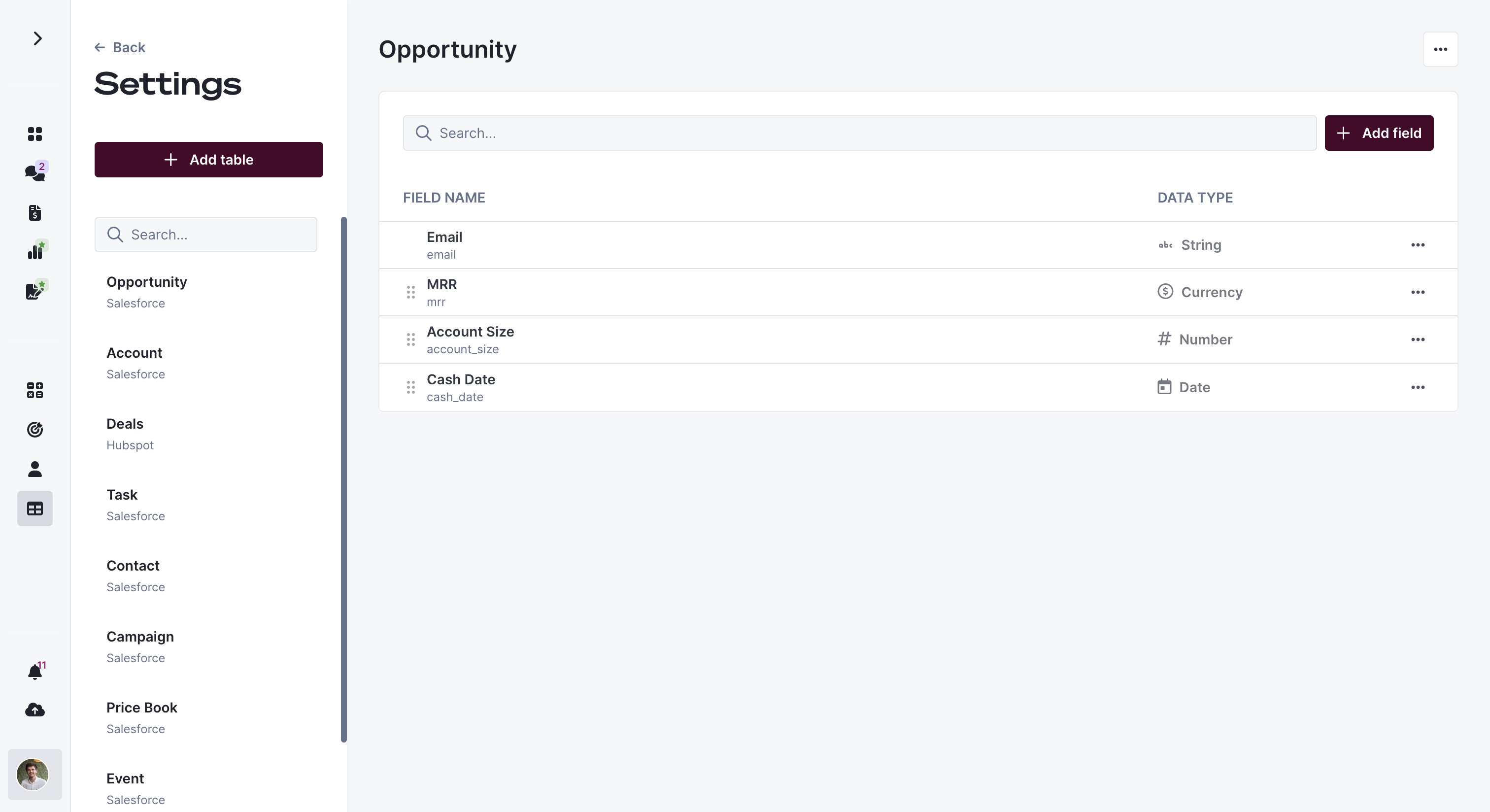
- the
table-api-name, that you can edit, to identify your data table - the
id-field-api-name, that you can edit if needed - the
name-field-api-name, that you can edit if needed
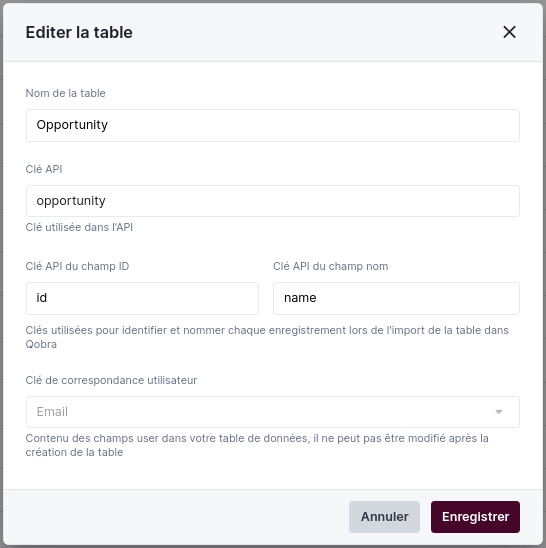
field-api-key). You can edit them if needed.
Variable api keys
This endpoint is based on dynamic fields. This mean that all annotations that look like<variable-key>, will have to or will be replaced by their
actual API keys.
Best practices for large imports
We recommend splitting large imports into smaller batches (for example 1,000 to 5,000 records per request). Sending very large payloads in a single request can lead to network timeouts or failed imports. Sending very small payloads (for example, one or a few records) per request is discouraged, as it may quickly hit the API rate limit (80 requests per second across all endpoints) and significantly slow down ingestion. For full resynchronizations, you can combine batching with the all and debounce query parameters.Trouble shooting
When trouble shooting a webhook import, first check you imports are present in Qobra’s import page here.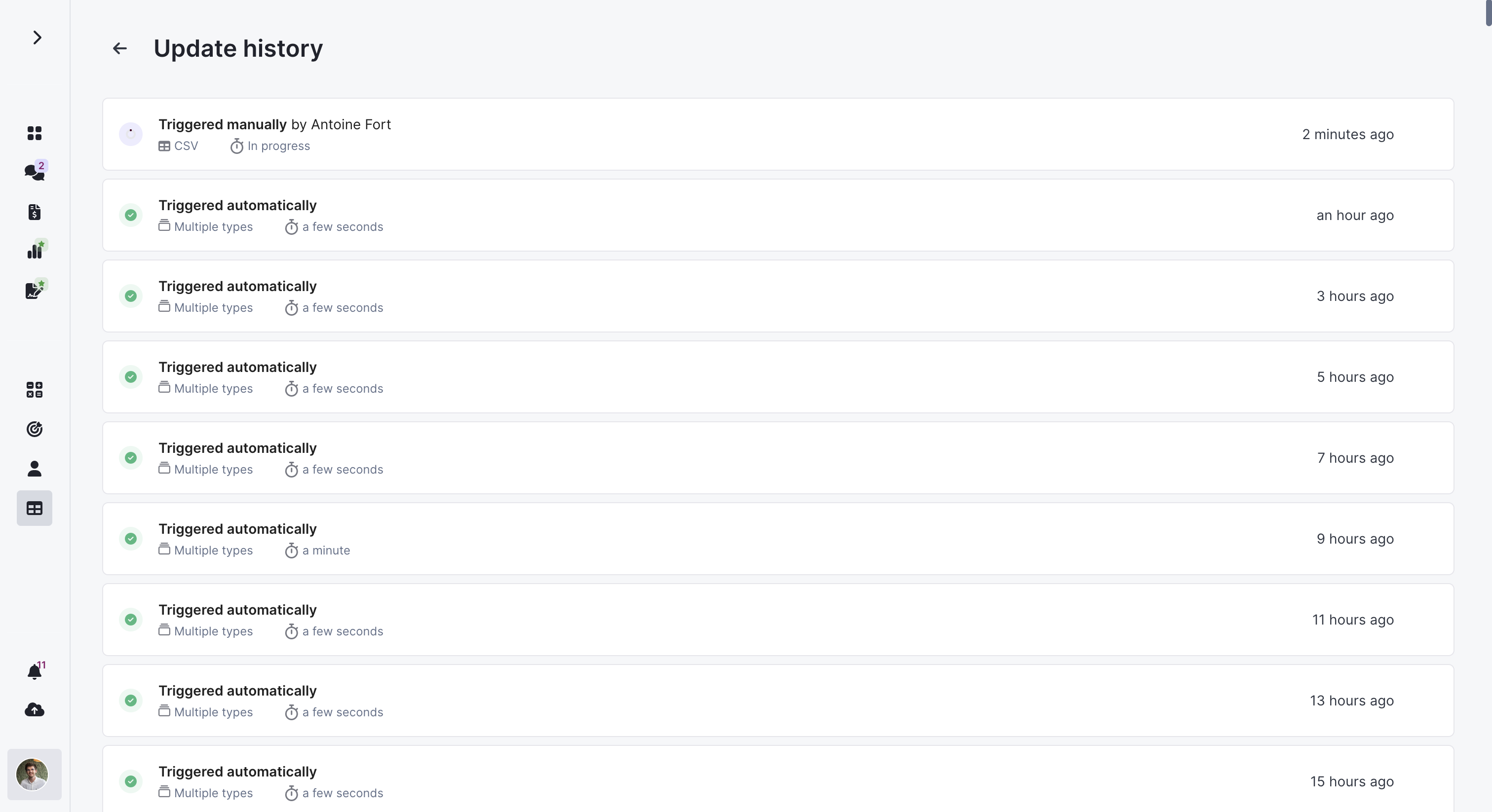
- if your imports do not appear in the list of previous imports (after refreshing the page), check the authentication
- if your import is in warning, you’ll see the records which did not import, with the error’s detail
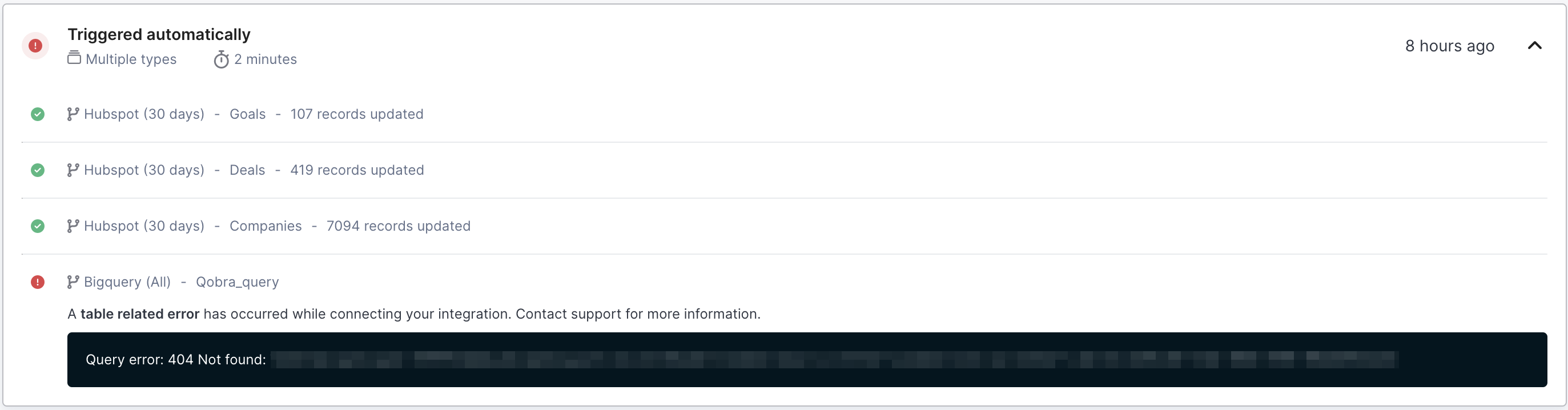
- if your import seems successful, but data in your data table is not updated, your fields api name must mismatch the ones parameterized in Qobra.
Authorizations
Path Parameters
Used to identify the data table
Query Parameters
Optional: if all is true, the request will delete all the data table’s content, before doing the import
Optional (minimum:0): debounce is the number of seconds we wait before launching imports. This query parameter is used in conjunction with the all query parameter. If you want to push a large number of records, but delete the data tables records before, this debounce system will enable you to split this large amount in several requests. For instance, if you have 300k records to push, you can set a the debounce query parameter to 15 minutes and split your synchronisation in 60 requests of 5k records each. For large imports, we recommend combining debounce with batched requests. See the Best practices for large imports section above for recommended batch sizes and ingestion patterns.
Optional: When set to true it will keep the manual overrides made in the targeted data table.
Body
The body is a json list of records you want to push to Qobra. Each record in the list should be an object containing the following keys, and values associated
Array containing all the records you want to import.